Week Report 5
Complete the following tasks
1. Notes 5
Notes 5 must include
- The following commands:
mkdirtouchrmrmdirmvcpfile
For every command include the following:
- Usage, formula, and examples (at least 3)
Please use this article here as and example of what proper markdown usage looks like. You should use: inline code formatting, headings, etc. Here is an illustrated example using ls.
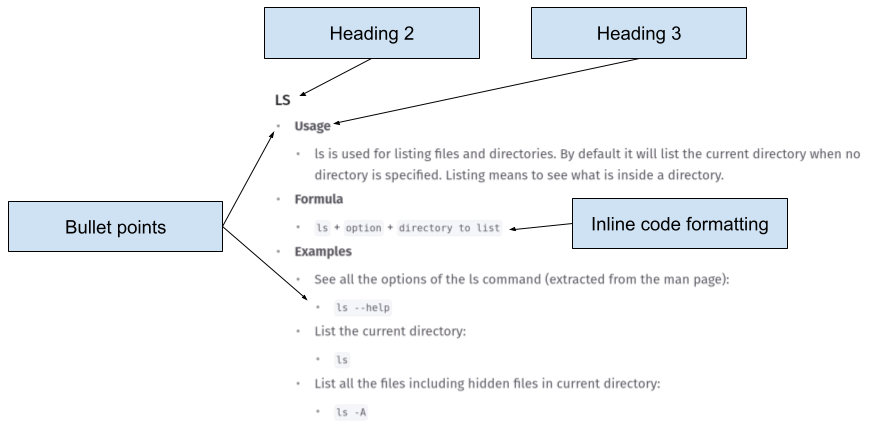
I will take points off for improper formatting
Please! make sure to document good examples. All of these commands (except rmdir) will be used in your final exam. Remember, you can use your notes in your final exam therefore having proper examples with good explanations will help you tremendously
2. Week report 5
- Complete all the practice in the managing files and directories presentation. Take a screenshot of your terminal showing most if not all of the commands used in each practice. Make sure to label each screenshot using heading 2 or 3 (just like week report 4)
3. Complete lab 5
4. Start working on your final project deliverable 1 or deliverable 2 if you finished deliverable 1
- Starting this week, you should dedicate at least 20 minutes per week to your final project. The project is lengthy and I do not recommend waiting for the last minute because something always go wrong.
5. Complete 1 of the discussion boards
- You should do at least 1 reply per week until you have completed the discussion boards. Normally, 10 minutes per week will allow you to finish them on time.
What will you submit:
It should be obvious by now but just in case:
- Convert
wr5.mdto pdf - Push everything to github:
- In blackboard submit:
- URL to
wr5.mdin GitHub - The pdf file
wr5.pdf
- URL to
![]()
Special Note 1
Please take a snapshot of your virtual machine after you complete the report. The virtual machine is must be off before you take the snapshot. This process is show in the video You should have at least 2 snapshots of your vm. Keep in mind that snapshots take space. For Mac Users using UTM, snapshots are not supported therefore ignore this. Just keep your repository updated on github in case of a catastrophic failure.
Special Note 2
You are going to be using the git commands a lot. Here is a quick reference:
git clone repository/url/here: is the command to clone a repository where cloning means downloading a repository to your computergit pull: to pull/synchronize your repository from github to your local machine. Always run this command BEFORE you start working VS Codegit add .: to track all the changes made to your file.git commit -m "label for your changes here": this command will label all the changes you added with theaddcommandgit push: will send all your changes to your github repository
Special Note 3:
- The final exam is in person.
- The exam is performance based and will require access to a Linux Virtual Machine.
- If you do not have a laptop/computer you can bring to school, a Linux Computer will be made available to you.