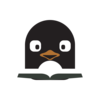
Welcome to CIS-106-Linux Fundamentals
Here you will find all the information for the course.
README: I am currently migrating the course from using Ubuntu to Debian. You will find some pages and documents referencing Ubuntu. Since Ubuntu is based on Debian, everything will work the same.
![]()
1. Special Note Regarding the final exam:
- The final exam is IN PERSON!
- It is done this way to guarantee fairness and integrity
- The exam is performance based and will require access to a Linux Virtual Machine.
- If you do not have a laptop/computer you can bring to school, a Linux Computer will be made available to you.
- All the topics that will be covered in the exam are already available here
2. COURSE LEARNING OUTCOMES
- Demonstrate fluency in Linux terminology.
- Install Linux and identify features of various distributions.
- Manage files in the Linux environment.
- Administer user accounts and groups efficiently.
- Use Linux Utilities to manage data.
- Install software and third-party utilities.
- Managing Resources in the Linux networking environment.
- Understanding of virtualization with Virtualbox
- Understanding of Markdown, Git and GitHub
3. Technologies Learned/Used
- Debian: The Linux distribution we will use
- VirtualBox: is a powerful x86 and AMD64/Intel64 virtualization product for enterprise as well as home use.
- Markdown: is a lightweight markup language for creating formatted text using a plain-text editor.
- Slack: is an instant messaging program designed by Slack Technologies and owned by Salesforce.
- VS Code: is a code editor redefined and optimized for building and debugging modern web and cloud applications.
4. Requirements
- Access to a computer where Linux can be installed. The following are options:
- A virtual machine (Preferred)
- A spare laptop/Desktop computer that you can formatted. For example:
- A mini PC
- An old PC
- Access to Blackboard
- A Github account
- A Text editor. We will be using VS Code. You can use other text editors but if you run into problems, I cannot provide help.
- 2 Hours of study time - MANDATORY
- Capable of adjusting to fast paced course
- For virtualization
- A decent PC that meets or exceeds these requirements:
- Quad-Core Processor
- 8 Gb of RAM
- Windows 10/11
- MacOS is also acceptable with some workarounds
- 100 Gb of free space
- A decent PC that meets or exceeds these requirements:
- Knowledge of the following
- Basic components of a personal computer
- RAM
- CPU
- Storage
- Motherboard
- ETC..
- Basic usage of a personal computer. Including but not limited to:
- Internet browsing
- Reading emails
- Chat Applications
- Office Productivity Suites (MS Office, Google Docs, etc)
- Install/Remove Software
- Download files
- Difference between web browser, the internet, and a search engine
- Understanding of your computer filesystem (how your computer organizes files)
- Basic components of a personal computer
Not knowing these things does not mean you will fail the course. However, It means that you will have to spend extra time studying.
5. MacOS Users Read this:
- If you have a recent MacOS Computer ( Apple M series of CPUs - AKA Apple Silicon), you can use it for the class. Some instructions may be different but if you encounter issues, let me know and I can guide you. The same is true for Intel Macs, however, please make sure that your computer meets the minimum criteria.
6. Advice
- If you find that the content of the course is too much or that you have too many gaps in your knowledge, I suggest that you take CIS-107 then CIS 180 or CIS 116. I recommend those courses first because this class focusses on the GNU/Linux Operating System. We do not cover essential topics such as parts of your computer, basic networking terminology, etc…
- If you do not have a decent computer (one that can be used for virtualization) you will have a very poor experience in this course. Contact me to discuss your options.
7. Resources
- Books
- Main Text Book (free): The Linux Command Line By William Shotts
- Other Free Books to Use as reference:
- Github Markdown
8. Grading Standard
| Activity | Contribution |
|---|---|
| Final Exam & Final Project | 30% |
| Labs | 25% |
| Notes | 15% |
| Discussion Boards | 10% |
| Participation | 10% |
| Week Reports | 5% |
| Attendance | 5% |
Extra credit is not calculated here. Extra credit is applied after the final exam is given.
9. AI Usage
- AI (Artificial Intelligence) is a great tool to study. You are allowed to use ChatGPT and other LLMs to help you review and practice the material.
- You are not allowed to use AI to solve your scripts and challenge questions
- You are also not allowed to use AI during your quizzes and final exam
- Violation of these polices will be reported and can result in severe penalties.
- See the syllabus in Blackboard for other Class and Department policies
10. Make Up Exams
- Make-up exams will be permitted only under extenuating circumstances and only with prior notification and original documentation
- The instructor reserves the right to create alternate make-up exams
11. Changes To the syllabus/course
The instructor reserves the right to make changes to this syllabus. If changes become necessary, students will be notified during the following scheduled class.
12. Expectations
- Online: Join the zoom meeting 3-5 minutes before the class starts.
- This will allow you to check your microphone as you will be required to speak during the lecture
- I will kick anyone out of the Zoom room that does not participate when called upon.
- MY CLASS IS NOT A WEBINAR. YOU EITHER PARTICIPATE OR LEAVE.
- In Person: Come to class on time. Class starts at 5:40 PM you are expected to be ready at 5:40 PM
- What does ready mean?
- Your virtual machine is up and running
- You have signed in to Blackboard in case there is a quiz
- I do not wait for anyone. My class starts at 5:40 PM whether you are here or not.
- If you miss a quiz because you are late, I will not allow you to retake it. (Of course, there are exceptions.)
- What does ready mean?
- Regarding cheating:
- Below, I list a few important rules that you should keep in mind:
- Communicating the contents of tests to other students is forbidden.
- If an online or take-home test is given, this must be done completely on your own.
- Unless otherwise stated, all tests are closed book, closed notes, and no using the Internet to find answers.
- During exams, you may not use the restroom, take phone calls, text, or communicate with other students.
- Plagiarism will not be tolerated! (i.e. Representing the work of others as his/her own). See the College Catalogue for a full explanation on Plagiarism (Page 41 in the 2013-2015 Catalogue)
- This also applies to code!
- Below, I list a few important rules that you should keep in mind:
13. Quizzes
- Quizzes start at 5:40 PM and end at 5:50 PM
- Quizzes have no more than 5 questions from the lab/lecture
- Quizzes are easy and used for self assessment purposes. That is why they are only worth 5%
- Attendance will be called before the quiz starts.