Week Report 5
Video
Study Material
- Presentation: The Linux File system
- Presentation: Shell Scripting Chapter 2
Tasks to complete
1. Complete 1 discussion board
- Work on your discussion boards. It should not take you more than 10 minutes to post 1 reply.
2. Complete Notes 5
- For each of the following commands include: Definition, Usage/Formula, and Examples.
lspwdcd
- Include answers to the following questions:
- What is a variable?
- How do I use a variable?
- What is an environment variable?
- What is a user defined variable?
- What is the root directory?
- What does “Parent Directory” mean?
- What does “Current working directory” mean?
- What is an absolute path? Include an example
- What is a relative path? Include an example
- What is the difference between “Your home directory” and “The home directory”?
Your markdown file should be properly formatted. Use inline code formatting, code blocks, bold, etc … I will take points off for improper formatting
Please do not use images for command examples. I will take points off for that. You can include text and a supporting screenshot.
Use the article here as an example of what proper markdown usage looks like. You should use: inline code formatting, headings, etc. Here is an illustrated example using ls.
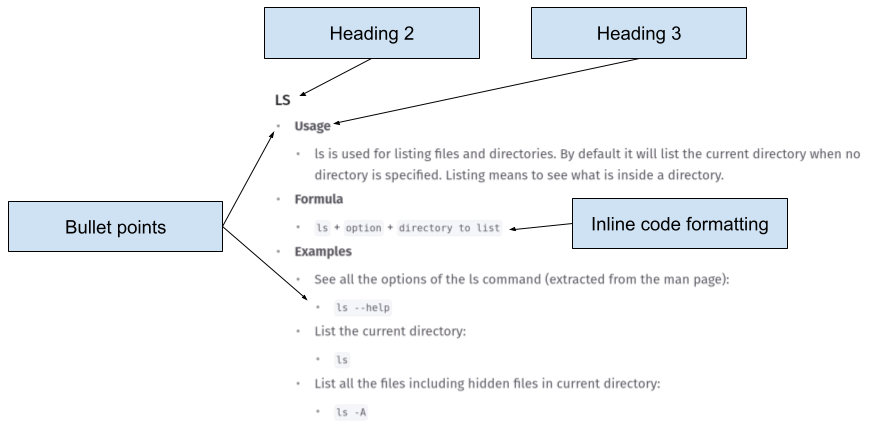
- Here is an example of what I expect from you: Notes 5 Example
- Here is another example with a more minimal formatting: Notes 5 Example 2
When you finish, do the usual:
- Convert the markdown file to pdf
- Push everything to GitHub
- Submit the GitHub URL of the markdown file in Blackboard
- Submit the PDF file in Blackboard
3. Complete Practice Exercises
Complete the practice exercises of each presentation. Take a screenshot of the terminal after every practice and place it in the wr5/ directory
- The Linux Filesystem:
- Shell Scripting Chapter 2
4. Complete Lab 5
- Complete lab 5. The link is available here.
- Please complete lab 5 after tasks 2 and 3. You will need the practice to be able to answer the challenge question.
5. Complete Week Report 5
- Place all your screenshots from the practice exercises in the
wr5.mdfile properly labeled and formatted. - Add links to your notes and lab
When you finish, do the usual:
- Convert
wr5.mdto pdf - Push everything to GitHub:
- In blackboard submit:
- URL to
wr5.mdin GitHub - The pdf file
wr5.pdf
- URL to
6. Work on your Final Project
- Remember to take at least 20 minutes to work on your final project.
![]()
Special Note 1 – Git Command Quick Reference
You’ll be using Git frequently this semester. Here’s a quick reminder of the most common commands:
| Command | Purpose |
|---|---|
git clone repository/url/here | Download a GitHub repository to your computer. |
git pull | Synchronize your local repository with the latest changes from GitHub. Always run this before starting work in VS Code. |
git add . | Track all changes made to your files. |
git commit -m "description here" | Save a snapshot of your tracked changes with a short description. |
git push | Send your committed changes to GitHub. |
Special Note 2:
- The final exam is in person.
- The exam is performance based and will require access to a Linux Virtual Machine.
- If you do not have a laptop/computer you can bring to school, a Linux Computer will be made available to you.